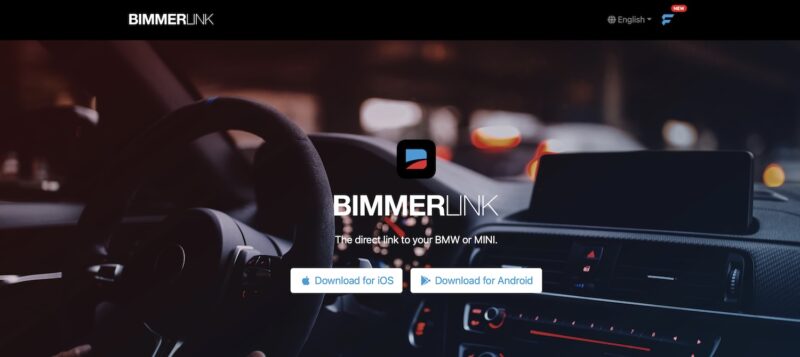
BimmerLink is a versatile and powerful mobile app designed for BMW and MINI enthusiasts who want to monitor their vehicle’s health, reset warning lights, and control various vehicle modules. It connects to the car via OBD-II Bluetooth adapters, such as the popular Vgate iCar Pro or ENET cable. BimmerLink provides users with in-depth diagnostics and the ability to manage features that typically require specialized tools.
In this detailed review, we will explore all of BimmerLink’s features and capabilities, discuss OBD adapter options, and compare the app with alternatives like BimmerCode and Carly.
Key Features of BimmerLink
Real-Time Monitoring
BimmerLink enables users to monitor real-time data from various vehicle modules, such as the engine, transmission, and exhaust system. It displays essential parameters like oil temperature, boost pressure, fuel consumption, etc. This makes it a necessary tool for anyone who wants to keep track of their vehicle’s performance while driving.
Error Code Reading & Resetting
The app allows users to read and reset fault codes from their BMW or MINI. This is useful for diagnosing issues and preventing unnecessary trips to the mechanic. BimmerLink’s comprehensive error code reading ensures that you can clear non-critical errors that don’t directly impact vehicle performance.
Battery Registration
When replacing a car battery, it is essential to register the new battery with the vehicle’s computer system to maintain performance and longevity. BimmerLink provides an easy way to register a new battery, ensuring compatibility with the car’s electronics.
Exhaust Flap Control
For vehicles equipped with an exhaust flap, BimmerLink allows manual control. Users can open or close the exhaust flap depending on their driving preference—whether for a sportier sound or a quieter drive.
DPF Regeneration for Diesel Models
Owners of diesel BMWs often encounter particulate filter issues. BimmerLink can initiate the particulate filter regeneration process, ensuring optimal performance and preventing clogging. This feature is crucial for maintaining engine efficiency and avoiding costly repairs.
Acoustic Signals
The app allows users to modify or turn off acoustic signals, such as the seatbelt warning chime. Disabling features that may be considered unnecessary or annoying provides a more customized driving experience.
Data Logging
BimmerLink offers data logging during drives, especially for performance enthusiasts. Users can later record and analyze various data points to improve their driving or troubleshoot potential issues.
Supported Vehicles
BimmerLink supports a wide range of BMW and MINI models, including the 1 Series, 2 Series, 3 Series, 5 Series, 7 Series, X Series, and Z4, Toyota Supra. This makes it a versatile tool for almost any owner of these vehicles.
User Experience
BimmerLink is known for its user-friendly interface. The design is clean, and navigating the app’s features is simple, even for less tech-savvy users. Connecting the app to a vehicle via a compatible OBD-II adapter is straightforward, with detailed instructions for first-time users.
Once connected, the data is displayed clearly, and accessing features like resetting warnings, controlling the exhaust flap, or registering a new battery is intuitive. The app is frequently updated, ensuring compatibility with newer BMW models and continuous improvement of features.
BimmerLink Specifications
| Feature | Details |
|---|---|
| Platform | iOS, Android |
| Connection Type | OBD-II Bluetooth or ENET cable |
| Real-Time Data | Yes |
| Error Code Reading & Resetting | Yes |
| Battery Registration | Yes |
| Exhaust Flap Control | Yes |
| DPF Regeneration | Yes |
| Supported BMW Models | 1 Series, 2 Series, 3 Series, 5 Series, 7 Series, X Series, Z4, Supra. |
| MINI Support | Yes |
| Particulate Filter Display | Yes (Diesel Models) |
| Acoustic Signal Adjustment | Yes |
| Data Logging | Yes |
| Price | Approx. $30 |
BimmerLink OBD Adapter Information
A compatible OBD-II adapter is required to use BimmerLink. BimmerLink supports both wireless Bluetooth and wired ENET cable connections. Below are the most recommended adapters for optimal performance:
Vgate iCar Pro Bluetooth 4.0
This is one of the most popular Bluetooth OBD-II adapters and is compatible with BimmerLink. It offers fast and reliable communication between the app and the vehicle’s onboard computer. The Vgate iCar Pro supports iOS and Android devices and is known for its easy use and quick setup.
OBDLink CX
OBDLink CX is excellently compatible with BimmerLink and offers enhanced data transfer speeds. It is also energy efficient, meaning it won’t drain your car battery if plugged in for extended periods.
ENET Cable
For those who prefer a wired connection, the ENET cable is an excellent choice. It offers faster data transfer rates than Bluetooth adapters and is commonly used for BMW F-series and G-series models. The ENET cable is known for providing a stable and reliable connection, especially when working with large amounts of data.
KIES WiFi ENET Adapter
The KIES WiFi ENET Adapter is another highly recommended option for BimmerLink. It offers the convenience of a wireless ENET connection, combining the fast data transfer rates of a wired connection with the flexibility of wireless use. It’s particularly suited for BMW F-series and G-series models, offering compatibility and efficient performance with BimmerLink.
| BimmerLink Adapter | Connection Type | Supported Platforms | Price Range |
|---|---|---|---|
| Vgate iCar Pro | Bluetooth | iOS, Android | $40 |
| OBDLink CX | Bluetooth | iOS, Android | $80 |
| ENET Cable | Wired | iOS, Android | $25 |
| KIES WiFi ENET Adapter | WiFI, Built-in Ethernet connection | iOS, Android | $100 |
BimmerLink vs. BimmerCode Comparison
While BimmerLink focuses on diagnostics and real-time monitoring, its counterpart, BimmerCode, is designed for coding and customization. Here’s a breakdown of their differences:
| Feature | BimmerCode | BimmerLink |
|---|---|---|
| Primary Function | Coding and customization | Diagnostics and real-time monitoring |
| Coding Features | Full coding control (e.g., folding mirrors, lights, etc.) | No coding features |
| Error Code Reading | Yes, but limited | Full error code reading and resetting |
| Battery Registration | No | Yes |
| Exhaust Flap Control | No | Yes |
| DPF Regeneration | No | Yes |
| Data Logging | No | Yes |
| Price | Approx. $40 | Approx. $30 |
| Supported Platforms | iOS, Android | iOS, Android |
| Connection Type | OBD-II Bluetooth or ENET cable | OBD-II Bluetooth or ENET cable |
| User-Friendliness | Easy coding process | Simple diagnostics and monitoring |
| Supported Models | BMW, MINI and Toyota Supra | BMW, MINI and Toyota Supra |
BimmerCode focuses primarily on allowing users to customize their vehicles through coding. It offers options like enabling folding mirrors, adjusting lighting settings, and changing comfort features. On the other hand, BimmerLink is more diagnostic-oriented, offering tools for real-time monitoring, error code reading and resetting, and other maintenance features like battery registration and DPF regeneration.
BimmerLink Alternatives
While BimmerLink is a popular choice for BMW and MINI owners, several alternatives offer similar diagnostic capabilities. Below are some of the most popular options:
Carly for BMW
Carly is another powerful app that offers both diagnostics and coding features. It allows users to read and clear error codes, perform vehicle health checks and conduct deep diagnostics. Carly is known for its wide range of features, including coding options similar to BimmerCode and an additional function for used car checks to detect mileage fraud and hidden issues.
OBD Fusion
OBD Fusion is a general-purpose diagnostic app that works with various vehicles, including BMWs. It allows users to read and clear diagnostic trouble codes (DTCs), monitor real-time data and display performance metrics. However, it needs more specific BMW features like exhaust flap control and DPF regeneration, making it less specialized for BMW and MINI vehicles.
Torque Pro
Torque Pro is an Android-only app that offers real-time monitoring, fault code reading, and performance tracking. While it focuses less on BMW-specific features, it is a cost-effective general diagnostics and performance monitoring solution.
BlueDriver
BlueDriver is a premium diagnostic tool that provides enhanced diagnostics, including generating repair reports based on error codes. While it supports various vehicle brands, it lacks BMW-specific features like exhaust flap control and particulate filter regeneration.
| Alternative | Key Features | Supported Platforms | Price Range |
|---|---|---|---|
| Carly for BMW | Diagnostics, coding, used car checks | iOS, Android | $80 – $100 (annual subscription) |
| OBD Fusion | Real-time data, diagnostics, trouble code reading | iOS, Android | $10 – $15 |
| Torque Pro | Real-time monitoring, DTC reading, performance tracking | Android | $5 – $10 |
| BlueDriver | Enhanced diagnostics, repair reports | iOS, Android | $100 |
Conclusion
BimmerLink is a must-have tool for BMW and MINI owners looking to manage their vehicle’s health and perform diagnostics without visiting a mechanic. While it doesn’t offer the coding capabilities of BimmerCode, it provides valuable features like real-time monitoring, error code reading, battery registration, and exhaust flap control. Its ease of use, compatibility with a wide range of OBD-II adapters, and frequent updates make it a top choice for everyday diagnostics.
Carly offers similar diagnostic and coding features for those seeking alternatives, while OBD Fusion and Torque Pro are general-purpose diagnostic tools that can be used with a wide range of vehicles. Ultimately, BimmerLink remains a reliable option for BMW owners focused on maintaining their vehicle’s health through diagnostics and real-time monitoring.
FAQs
What is BimmerLink, and how does it work?
BimmerLink is a mobile app designed for BMW and MINI owners to monitor their vehicle’s real-time data, read and reset error codes, and manage specific functions like battery registration and exhaust flap control. The app connects to the vehicle’s onboard computer through an OBD-II adapter via Bluetooth or an ENET cable, providing detailed diagnostics and monitoring features.
What are the critical differences between BimmerLink and BimmerCode?
While both apps are tailored for BMW and MINI vehicles, BimmerLink focuses on diagnostics and real-time monitoring, offering features like error code reading, battery registration, and exhaust flap control. BimmerCode, on the other hand, is designed for vehicle customization and coding, allowing users to change comfort settings, turn features on or off, and modify vehicle behaviour.
Can BimmerLink perform coding like BimmerCode?
No, BimmerLink does not offer coding features. It is focused primarily on diagnostics, error code reading, and system monitoring. For coding and vehicle customization, users must use BimmerCode, a separate app designed specifically for coding BMW and MINI vehicles.
Does BimmerLink work on all BMW and MINI models?
BimmerLink supports many BMW and MINI models, including the 1 Series, 2 Series, 3 Series, 5 Series, 7 Series, X Series, Z4, Supra. It is regularly updated to ensure compatibility with newer models, making it a versatile tool for most BMW and MINI owners.
Can I use BimmerLink to register battery?
BimmerLink allows you to register a new battery for your BMW or MINI easily, helping maintain performance and longevity. Instead of visiting a dealership, you can use this app with a compatible OBD-II adapter for quick battery registration.